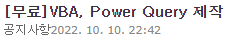20200627 2318
00 개요
Ocr 서비스*를 해주는 사이트가 있다. 이 사이트를 직접 이용하려면 불편하다. API를 이용해서 자동화 해보자.
* 이미지(png, jpg, pdf)를 읽어서 결과를 텍스트 형태로 제공하거나, searchable PDF로 제공
99 참고자료
"https://www.autohotkey.com/boards/viewtopic.php?t=24884&p=117844"
01 사이트
"https://ocr.space"
→ Ui Vision과 관계있는 듯..
02 API key
여기 등록하면 얻을 수 있단다.
"https://us11.list-manage.com/subscribe?u=ce17e59f5b68a2fd3542801fd&id=252aee70a1"
* 무료는 한달에 25000건(하루 1000건 정도), 파일크기 1메가 이하, 건당 3페이지 이하, Searchable PDF에 워터마크 있다. 좋은 점은 상업적으로 사용해도 된단다!
(note)API 아니고, 웹사이트에서 사용하면 건당 3페이지 제한이 적용되지 않는 듯
03 코드
1/사용
oForm := { apikey: "f533427abcdefg43188957"
, language: "kor"
, isOverlayRequired: "true"
,isCreateSearchablePdf: "true"
,isSearchablePdfHideTextLayer: "true"
; , cache: "false"
; , contentType: "false"
; , processData: "false"
; , type: "json"
, file: ["zTest.pdf"] }
CreateFormData(PostData, ContentType, oForm)
url := "https://api.ocr.space/Parse/Image"
whr := ComObjCreate("WinHttp.WinHttpRequest.5.1")
whr.Open("POST", url, true)
whr.SetRequestHeader("Content-Type", ContentType)
whr.SetRequestHeader("Referer", "https://api.ocr.space/")
whr.SetRequestHeader("User-Agent", "Mozilla/5.0 (Windows NT 6.1; WOW64; Trident/7.0; rv:11.0) like Gecko")
whr.Option(6) := False ; No auto redirect
whr.Send(PostData)
whr.WaitForResponse()
json_str:= whr.ResponseText
clipboard:= json_str
;MsgBox, % json_str
MsgBox, see the clipboard. `nProcess Ended
returnfile: ["zTest.pdf"] → 현재 작업 중인 폴더에 OCR적용할 파일을 두면 된다.
isCreateSearchablePdf → Searchable PDF를 출력
isSearchablePdfHideTextLayer → Overlay를 숨김
(note) Searchable PDF는 웹에서 생성되고, 해당 URL을 제공해준다.
1/함수정의
CreateFormData(ByRef retData, ByRef retHeader, objParam) {
New CreateFormData(retData, retHeader, objParam)
}
Class CreateFormData {
__New(ByRef retData, ByRef retHeader, objParam) {
Local CRLF := "`r`n", i, k, v, str, pvData
; Create a random Boundary
Local Boundary := this.RandomBoundary()
Local BoundaryLine := "------------------------------" . Boundary
this.Len := 0 ; GMEM_ZEROINIT|GMEM_FIXED = 0x40
this.Ptr := DllCall( "GlobalAlloc", "UInt",0x40, "UInt",1, "Ptr" ) ; allocate global memory
; Loop input paramters
For k, v in objParam
{
If IsObject(v) {
For i, FileName in v
{
str := BoundaryLine . CRLF
. "Content-Disposition: form-data; name=""" . k . """; filename=""" . FileName . """" . CRLF
. "Content-Type: " . this.MimeType(FileName) . CRLF . CRLF
this.StrPutUTF8( str )
this.LoadFromFile( Filename )
this.StrPutUTF8( CRLF )
}
} Else {
str := BoundaryLine . CRLF
. "Content-Disposition: form-data; name=""" . k """" . CRLF . CRLF
. v . CRLF
this.StrPutUTF8( str )
}
}
this.StrPutUTF8( BoundaryLine . "--" . CRLF )
; Create a bytearray and copy data in to it.
retData := ComObjArray( 0x11, this.Len ) ; Create SAFEARRAY = VT_ARRAY|VT_UI1
pvData := NumGet( ComObjValue( retData ) + 8 + A_PtrSize )
DllCall( "RtlMoveMemory", "Ptr",pvData, "Ptr",this.Ptr, "Ptr",this.Len )
this.Ptr := DllCall( "GlobalFree", "Ptr",this.Ptr, "Ptr" ) ; free global memory
retHeader := "multipart/form-data; boundary=----------------------------" . Boundary
}
StrPutUTF8( str ) {
Local ReqSz := StrPut( str, "utf-8" ) - 1
this.Len += ReqSz ; GMEM_ZEROINIT|GMEM_MOVEABLE = 0x42
this.Ptr := DllCall( "GlobalReAlloc", "Ptr",this.Ptr, "UInt",this.len + 1, "UInt", 0x42 )
StrPut( str, this.Ptr + this.len - ReqSz, ReqSz, "utf-8" )
}
LoadFromFile( Filename ) {
Local objFile := FileOpen( FileName, "r" )
this.Len += objFile.Length ; GMEM_ZEROINIT|GMEM_MOVEABLE = 0x42
this.Ptr := DllCall( "GlobalReAlloc", "Ptr",this.Ptr, "UInt",this.len, "UInt", 0x42 )
objFile.RawRead( this.Ptr + this.Len - objFile.length, objFile.length )
objFile.Close()
}
RandomBoundary() {
str := "0|1|2|3|4|5|6|7|8|9|a|b|c|d|e|f|g|h|i|j|k|l|m|n|o|p|q|r|s|t|u|v|w|x|y|z"
Sort, str, D| Random
str := StrReplace(str, "|")
Return SubStr(str, 1, 12)
}
MimeType(FileName) {
n := FileOpen(FileName, "r").ReadUInt()
Return (n = 0x474E5089) ? "image/png"
: (n = 0x38464947) ? "image/gif"
: (n&0xFFFF = 0x4D42 ) ? "image/bmp"
: (n&0xFFFF = 0xD8FF ) ? "image/jpeg"
: (n&0xFFFF = 0x4949 ) ? "image/tiff"
: (n&0xFFFF = 0x4D4D ) ? "image/tiff"
: "application/octet-stream"
}
}'[PA] 업무자동화 > [AH]Autohotkey' 카테고리의 다른 글
| AH 트레이 아이콘 & 도움말 설정 (0) | 2020.06.29 |
|---|---|
| AH 역사와 의미 (0) | 2020.06.28 |
| AH IE 새 탭에서 열기 (0) | 2020.06.26 |
| AH HTML 통으로 읽기,요소 읽어내기 (0) | 2020.06.21 |
| AH 이미지 크기 알아내기 (0) | 2020.06.21 |