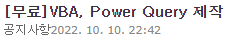20210301 1438
REF
[1] "daviddeley.com/autohotkey/xprxmp/autohotkey_expression_examples.htm#A"
01 command line 파라메터를 오토핫키 스크립트로 보내는 방법
| - Arguments are delimited by white space, which is either a space or a tab. - The caret character (^) is not recognized as an escape character or delimiter. The character is handled completely by the command-line parser in the operating system before being passed to the argv array in the program. - A string surrounded by double quotation marks ("string") is interpreted as a single argument, regardless of white space contained within. A quoted string can be embedded in an argument. - A double quotation mark preceded by a backslash (\") is interpreted as a literal double quotation mark character ("). - Backslashes are interpreted literally, unless they immediately precede a double quotation mark. - If an even number of backslashes is followed by a double quotation mark, one backslash is placed in the argv array for every pair of backslashes, and the double quotation mark is interpreted as a string delimiter. - If an odd number of backslashes is followed by a double quotation mark, one backslash is placed in the argv array for every pair of backslashes, and the double quotation mark is "escaped" by the remaining backslash, causing a literal double quotation mark (") to be placed in argv. |
02 command line에서 보낸 파라메터를 받는 방법
| NumParams = %0% Param1 = %1% Param2 = %2% Param3 = %3% MsgBox NumParams = %0% MsgBox Param1 = %1% MsgBox Param2 = %2% MsgBox Param3 = %3% |
03 Example
"20210226 1830 test.ahk"
| NumParams = %0% Param1 = %1% Param2 = %2% Param3 = %3% MsgBox NumParams = %0% MsgBox Param1 = %1% MsgBox Param2 = %2% MsgBox Param3 = %3% |
command line, or Poweshell

result

'[PA] 업무자동화 > [AH]Autohotkey' 카테고리의 다른 글
| AH 특수문자 자동입력 안된다 ★ (0) | 2021.08.26 |
|---|---|
| AH Using JavaScript in AHK script (1) | 2021.03.05 |
| AH name of this file, itself, me (0) | 2021.02.27 |
| AH cumulating tooltip message 툴팁 메세지 늘어나도록 (0) | 2021.02.27 |
| AH Keyboard equivalent to Mouse Right Click (0) | 2021.02.27 |