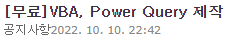20211026 2128
REF
[1] Autohotkey Help
Example
| pic:="C:\Windows\Web\Screen\img100.jpg" Gui, Add, Picture, w100 h-1, %pic% pic := "http://www.animatedgif.net/cartoons/A_5odie_e0.gif" Gui, Add, ActiveX, w100 h100 gPic, % "mshtml:<img src='" pic "' />" Gui, Add, Text, c997733, Hello Gui, Add, Button, gAA xm, &OK Gui, Add, Button, gBB x+10, Cancel[Esc] Gui, Add, MonthCal, xm vMyCalendar Gui, Show return Pic: MsgBox, image clicked goto zNext AA: goto zNext BB: MsgBox, clicked cancel zNext: ExitApp ESC:: ExitApp |
2줄: h-1은 w100에 높이를 자동으로 맞추라는 뜻
AA:에서 goto zNext가 없으면 BB:이하도 실행된다. 이게 싫다면 BB: 부분을 점프하게 만들어야...
결과;

'[PA] 업무자동화 > [AH]Autohotkey' 카테고리의 다른 글
| AH messenger (0) | 2022.05.25 |
|---|---|
| AH Windows, Shortcut to Change adapter settings (0) | 2021.11.05 |
| AH GUI control position 위치지정, text color 글자 색깔 (0) | 2021.10.23 |
| AH If 를 한 줄에 one line if statement - Ternary (0) | 2021.10.23 |
| AH Checkbox 인수의 이해 (0) | 2021.10.15 |