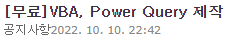20200320 1819
url = "http://www.xpdfreader.com/about.html"
01 하고 싶은 일
1/ pdf 파일에서 텍스트 추출하기
2/ pdf 파일을 이미지 파일로 변경
+ command line으로 실행 가능
02 XpdfReader가 된다.
|
The Xpdf open source project includes a PDF viewer along with a collection of command line tools which perform various functions on PDF files:
|
03 사용법
'PDF' 카테고리의 다른 글
| Searchable PDF 만들기 (0) | 2020.08.16 |
|---|---|
| PDF 어플 프로그램 (0) | 2020.08.07 |
| PDF OCR, Searchable (0) | 2020.03.27 |
| PDF 정보변경 (0) | 2020.03.21 |
| pdf size 줄이기 offline (0) | 2020.03.20 |