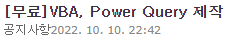20220509 1416
REF
[1] "https://wellsr.com/vba/2015/excel/draw-lines-or-arrows-between-cells-with-vba/"
code
| Sub zConnectTwoCells_without_box_straightLine() 'beg x1 = Selection.Areas.Item(1).Left w1 = Selection.Areas.Item(1).Width y1 = Selection.Areas.Item(1).Top h1 = Selection.Areas.Item(1).Height 'end x2 = Selection.Areas.Item(2).Left y2 = Selection.Areas.Item(2).Top w2 = Selection.Areas.Item(2).Width h2 = Selection.Areas.Item(2).Height 'if beg is left of end If (x1 < x2) Then ActiveSheet.Shapes.AddConnector(msoConnectorStraight, x1 + w1, y1 + h1 / 2, x2, y2 + h2 / 2).Select Else ActiveSheet.Shapes.AddConnector(msoConnectorStraight, x1, y1 + h1 / 2, x2 + w2, y2 + h2 / 2).Select End If With Selection.ShapeRange.Line .BeginArrowheadStyle = msoArrowheadNone .EndArrowheadStyle = msoArrowheadOpen '.Weight = 1.75 .ForeColor.RGB = RGB(0, 0, 0) End With End Sub |
activesheet.shapes.addline(x1+w1,y1+h1/2,x2,y2+h2/2).select
'[PA] 업무자동화 > [XL]Excel & VBA' 카테고리의 다른 글
| XL Personal.xlsb Macro (0) | 2022.05.10 |
|---|---|
| XL Ribbon menu - customize, add, export (0) | 2022.05.10 |
| XL VBA kitchen utils (0) | 2022.05.10 |
| 색깔 있는 셀 개수 세기 (0) | 2022.04.08 |
| XL VBA Filter Auto, Advanced (0) | 2022.03.04 |