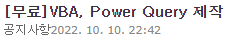20221222 1429
REF
[1] "https://www.officetutor.co.kr/board/Dtype/bfrmvw.asp?f_tn=Dqa_excel_n2&f_bno=44716&page=&fchk=brd_title&fval=%C1%BE%B7%E1"
[2] "https://www.mrexcel.com/board/threads/keydown-for-entire-userform.391049/"
(개요)
event trigger ; 특정 시트가 선택될 때 아래 대화창이 뜨도록 하고
날짜를 선택하면 해당 날짜가 특정 셀에 입력되도록 한다.
(도전)
특정 옵션단추를 선택한 뒤 [enter]를 눌러 실행되고 창이 닫히게 하고 싶다. [1]
▶ OK 버튼의 default 속성을 true로 하면 된다.
[esc]를 누르면 아무런 일 없이 대화창을 닫고 싶다. [2]
▶ Cancel 버튼의 Cancel 속성을 true로 하면 된다.

Private Sub Cancel_Click()
Label1.Caption = [m6]
Label2.Caption = [m7]
'DateSelect.Hide
Unload Me
End Sub
Private Sub OK_Click()
If OptionButton1.Value = True Then
[b6] = [m6]
End If
If OptionButton2.Value = True Then
[b6] = [m7]
End If
If OptionButton3.Value = True Then
[b6] = ""
[b6].Select
End If
'DateSelect.Hide
Unload Me
End Sub
Private Sub UserForm_Initialize()
OptionButton1.Value = True
Label1.Caption = [m6]
Label2.Caption = [m7]
End Sub'[PA] 업무자동화 > [XL]Excel & VBA' 카테고리의 다른 글
| XL 배열에서 0보다 큰수가 몇번째 있는지 알아내기 (0) | 2023.04.13 |
|---|---|
| VBA read files in a fold (0) | 2023.02.27 |
| XL LAMBDA function 람다 함수 (0) | 2022.05.13 |
| XL 탭 효과 tab effect (0) | 2022.05.13 |
| XL 도형 - 타원, (모서리가 둥근) 사각형 (1) | 2022.05.11 |