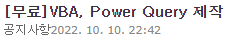20230227 2014
REF
[1] "https://www.autohotkey.com/docs/v1/lib/Gui.htm#Font"
체크박스 체크를 하면 글자 모양, 색깔이 바뀐다.
▶ 4줄, vy%A_index%가 id역할을 한다. => 16줄에 보면 y%A_index%라고 표시되어있음
znmb:=3
loop, %znmb%{
Gui, Add, checkbox, gGoto_checkbox vx%A_index% , %A_index% 20230227 1300
Gui, Add, text, vy%A_Index%, %A_index% 20230227 1300
}
Gui, show,,test
return
Goto_checkbox:
Gui, submit, nohide
loop, %znmb%{
ztmp:="x"A_index
if(%ztmp%=1) {
;Gui, font, s8 cFF0000 Bold italic underline , Verdana
Gui, font, cFF0000 bold
GuiControl, Font, y%A_Index%
}
}
loop, %znmb%{
ztmp:="x"A_index
if(%ztmp%=0) {
Gui, font, cDefault norm
GuiControl, Font, y%A_Index%
}
}
return
return ;main
ExitApp ;main'[PA] 업무자동화 > [AH]Autohotkey' 카테고리의 다른 글
| AH 한명이 승인요청 중일 때 다른 사람이 요청하면 (0) | 2023.03.04 |
|---|---|
| AH adding control in existing GUI (0) | 2023.03.04 |
| AH generating GUI using Loop (0) | 2023.02.28 |
| AH 맨마지막 특정문자 찾기 (0) | 2023.02.25 |
| AH 윈도우 목록 보여주기 (0) | 2022.12.24 |