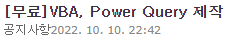20211015 2139
name-sales 테이블 끝에 vlookup을 써서 region열을 덧붙이고 싶다.
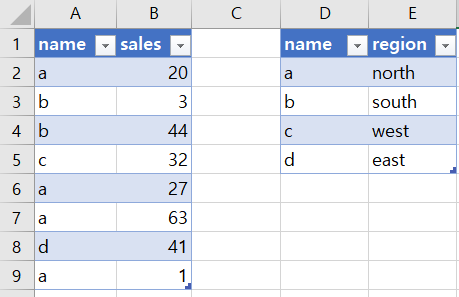
solution 쿼리병합을 이용한다
01 쿼리에 두 개의 테이블을 power query에 로드하고..
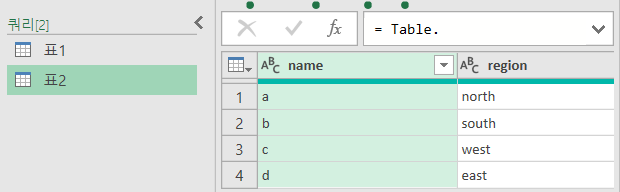
02 파워쿼리에서 결합>쿼리병합을 선택하고..
표1의 name필드와 표2의 name 필드를 선택하고..[확인]
(★이 단계에서 관계 Relationship이 만들어진다)
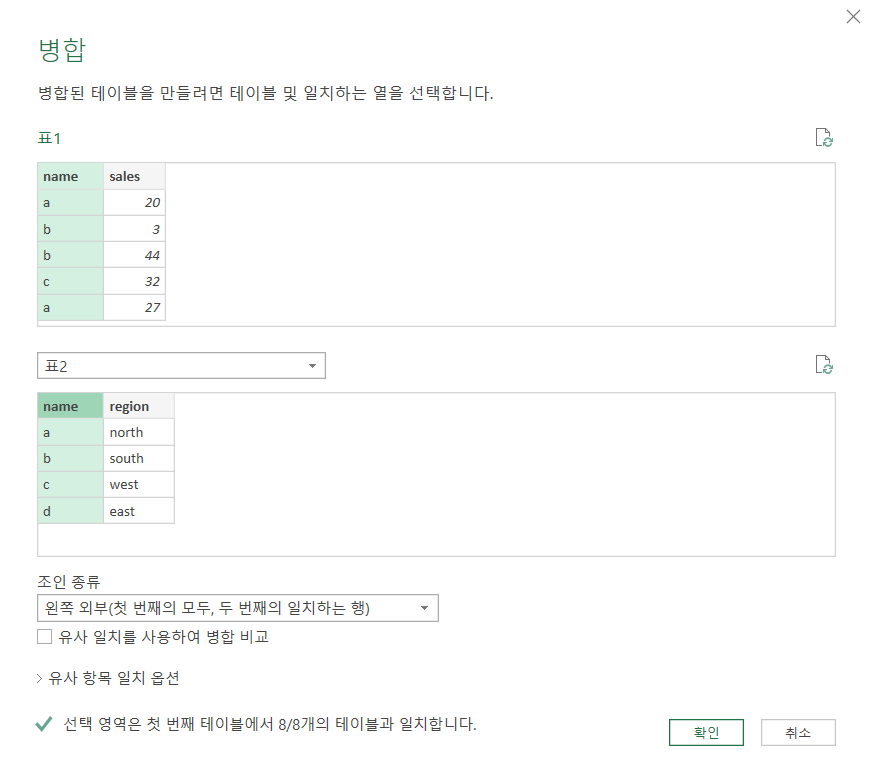
03 마지막 칼럼(행)에 표2가 붙어있다.
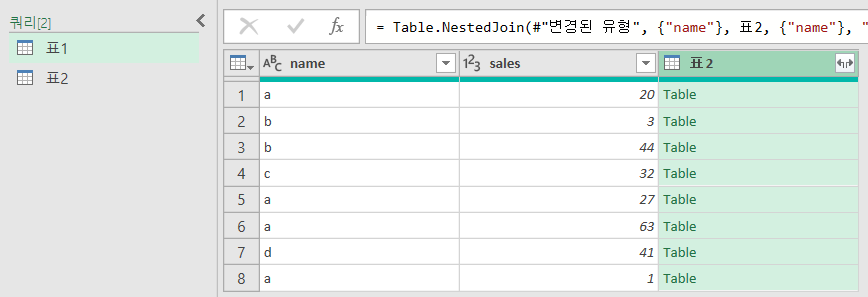
04 병합된 표1을 expand한다.
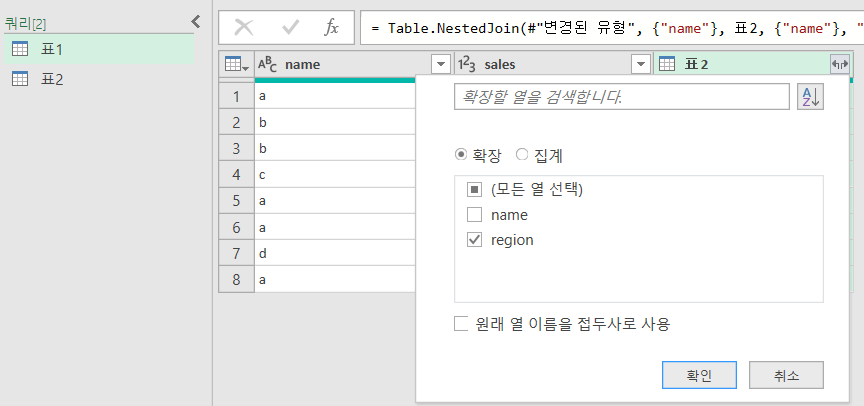
05 표1을 엑셀에 "표"로 로드한다.
최종결과물
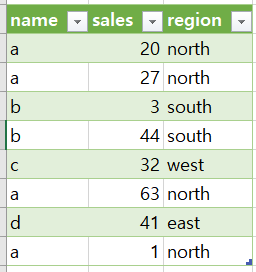
'[PA] 업무자동화 > [PQ] Power Query' 카테고리의 다른 글
| XL Unpivot 작업하기 in PowerQuery; 열 피벗 해제 (0) | 2021.10.17 |
|---|---|
| XL Powerquery에 칼럼 추가하기(1) (0) | 2021.10.17 |
| XL Relationship Table, Join Table, 표 연결 (0) | 2021.10.15 |
| XL Combine and Repeat Tables - 테이블 곱 (0) | 2021.10.14 |
| XL Power Query error external link (0) | 2021.05.12 |