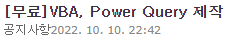20230624 2255
1, 가로 화살표 선(오른쪽으로 가는)
| Sub kcDrawHLine() Dim Obj As Shape L1 = Selection.Cells(1).Left cnt = Selection.Columns.Count L2 = Selection.Cells(cnt).Left + Selection.Cells(cnt).Width 'right T1 = Selection.Cells(1).Top + Selection.Cells(1).Height / 2 Set Obj = ActiveSheet.Shapes.AddLine(L1, T1, L2, T1) With Obj.Line .Weight = 3 .EndArrowheadStyle = msoArrowheadTriangle .EndArrowheadLength = msoArrowheadLengthMedium .EndArrowheadWidth = msoArrowheadWidthMedium End With End Sub |
2, 가로 화살표 선(왼쪽으로 가는)
| Sub kcDrawHLine_reverse() Dim Obj As Shape L1 = Selection.Cells(1).Left cnt = Selection.Columns.Count L2 = Selection.Cells(cnt).Left + Selection.Cells(cnt).Width 'right T1 = Selection.Cells(1).Top + Selection.Cells(1).Height / 2 Set Obj = ActiveSheet.Shapes.AddLine(L2, T1, L1, T1) With Obj.Line .Weight = 3 .EndArrowheadStyle = msoArrowheadTriangle .EndArrowheadLength = msoArrowheadLengthMedium .EndArrowheadWidth = msoArrowheadWidthMedium End With End Sub |
3, 세로 화살표 선 (아래 방향)
| Sub kcDrawVLine() Dim Obj As Shape x1 = Selection.Cells(1).Left + Selection.Cells(1).Width / 2 x2 = x1 y1 = Selection.Cells(1).Top cnt = Selection.Rows.Count y2 = Selection.Cells(cnt).Top + Selection.Cells(cnt).Height 'down Set Obj = ActiveSheet.Shapes.AddLine(x1, y1, x2, y2) With Obj.Line .Weight = 3 .EndArrowheadStyle = msoArrowheadTriangle .EndArrowheadLength = msoArrowheadLengthMedium .EndArrowheadWidth = msoArrowheadWidthMedium End With End Sub |
4, 세로 화살표 선 (위 방향)
| Sub kcDrawVLine_reverse() Dim Obj As Shape x1 = Selection.Cells(1).Left + Selection.Cells(1).Width / 2 x2 = x1 y1 = Selection.Cells(1).Top cnt = Selection.Rows.Count y2 = Selection.Cells(cnt).Top + Selection.Cells(cnt).Height 'down Set Obj = ActiveSheet.Shapes.AddLine(x2, y2, x1, y1) With Obj.Line .Weight = 3 .EndArrowheadStyle = msoArrowheadTriangle .EndArrowheadLength = msoArrowheadLengthMedium .EndArrowheadWidth = msoArrowheadWidthMedium End With End Sub |
'[PA] 업무자동화 > [XL]Excel & VBA' 카테고리의 다른 글
| XL 수식을 바꾸지 않고 transpose해서 붙여넣기 (0) | 2023.06.25 |
|---|---|
| XL 점점점으로 빈 셀 채우기 (0) | 2023.06.25 |
| XL 도형 - 두 셀 연결선 (0) | 2023.06.25 |
| XL 차트 Chart - 숙제 (0) | 2023.06.25 |
| XL 현재 셀 주소 (0) | 2023.06.25 |