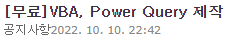20230624 2250
1, 두 셀 연결 - 박스 없이 직선으로 연결
| Sub zConnectTwoCells_without_box_straightLine() 'beg x1 = Selection.Areas.Item(1).Left w1 = Selection.Areas.Item(1).Width y1 = Selection.Areas.Item(1).Top h1 = Selection.Areas.Item(1).Height 'end x2 = Selection.Areas.Item(2).Left y2 = Selection.Areas.Item(2).Top w2 = Selection.Areas.Item(2).Width h2 = Selection.Areas.Item(2).Height 'if beg is left of end If (x1 < x2) Then ActiveSheet.Shapes.AddConnector(msoConnectorStraight, x1 + w1, y1 + h1 / 2, x2, y2 + h2 / 2).Select Else ActiveSheet.Shapes.AddConnector(msoConnectorStraight, x1, y1 + h1 / 2, x2 + w2, y2 + h2 / 2).Select End If With Selection.ShapeRange.Line .BeginArrowheadStyle = msoArrowheadNone .EndArrowheadStyle = msoArrowheadOpen '.Weight = 1.75 .ForeColor.RGB = RGB(0, 0, 0) End With End Sub |
2, 두 셀 연결 - 굴절선 & 박스 표시
| Sub zConnectTwoCells_with_box_and_kinked_line() zx = TypeName(Selection) 'rectangle 'zx = Selection.ShapeRange.ShapeStyle 'zx = Selection.ShapeRange.Type Dim shp1 As Shape Dim shp2 As Shape If zx = "Range" Then x1 = Selection.Areas.Item(1).Left w1 = Selection.Areas.Item(1).Width y1 = Selection.Areas.Item(1).Top h1 = Selection.Areas.Item(1).Height x2 = Selection.Areas.Item(2).Left y2 = Selection.Areas.Item(2).Top w2 = Selection.Areas.Item(2).Width h2 = Selection.Areas.Item(2).Height '''add box Set shp1 = ActiveSheet.Shapes.AddShape(msoShapeRectangle, x1, y1, w1, h1) Set shp2 = ActiveSheet.Shapes.AddShape(msoShapeRectangle, x2, y2, w2, h2) shp1.Fill.Visible = msoFalse shp2.Fill.Visible = msoFalse Else x1 = Selection.ShapeRange.Item(1).Left w1 = Selection.ShapeRange.Item(1).Width y1 = Selection.ShapeRange.Item(1).Top h1 = Selection.ShapeRange.Item(1).Height x2 = Selection.ShapeRange.Item(2).Left y2 = Selection.ShapeRange.Item(2).Top w2 = Selection.ShapeRange.Item(2).Width h2 = Selection.ShapeRange.Item(2).Height Set shp1 = Selection.ShapeRange.Item(1) Set shp2 = Selection.ShapeRange.Item(2) End If Set conn = ActiveSheet.Shapes.AddConnector(msoConnectorElbow, x1, y1, x2, y2) With conn.ConnectorFormat conn.Line.ForeColor.RGB = RGB(0, 0, 255) conn.Line.EndArrowheadStyle = msoArrowheadTriangle 'BeginArrowheadStyle conn.Line.EndArrowheadLength = msoArrowheadLong .BeginConnect ConnectedShape:=shp1, ConnectionSite:=2 '1=up, 2=left, 3=down, 4= right .EndConnect ConnectedShape:=shp2, ConnectionSite:=1 conn.RerouteConnections 'optimization End With End Sub |
'[PA] 업무자동화 > [XL]Excel & VBA' 카테고리의 다른 글
| XL 점점점으로 빈 셀 채우기 (0) | 2023.06.25 |
|---|---|
| XL 도형 - 화살표 선 (0) | 2023.06.25 |
| XL 차트 Chart - 숙제 (0) | 2023.06.25 |
| XL 현재 셀 주소 (0) | 2023.06.25 |
| XL 엑셀에서 원 그래프 그리는 방법 (1) | 2023.06.18 |